
Is your computer acting strangely? It might be infected with malicious software. This guide will help you identify potential malware threats, covering different types of malware, signs of infection, and step-by-step detection methods. You’ll learn about effective tools for malware detection and prevention strategies to safeguard your devices against future cybercrime and data exfiltration attempts. By understanding these security information and event management techniques, you’ll be better equipped to protect your digital assets from harmful software.
Understanding Malicious Software

Malicious software, or malware, poses significant risks to digital systems worldwide. This section explores the definition and purpose of malware, its methods of spread, and the potential dangers it presents. Understanding these aspects is crucial for effective defense against cyber threats, including data theft and unauthorized execution of harmful code, even in cloud environments protected by tools like Microsoft Defender Antivirus.
Defining Malware and Its Purpose
Malware, short for malicious software, encompasses a range of harmful programs designed to infiltrate and compromise computer systems. These digital threats serve various purposes, from stealing sensitive data to disrupting operations and gaining unauthorized access. Malware can take many forms, including viruses, trojans, and rogue security software, each with its own specific payload and communication methods. Cybercriminals often use malware as a tool to gather intelligence, execute malicious code, or establish control over infected systems.
How Malicious Software Spreads
Malicious software spreads through various vectors, exploiting vulnerabilities in systems and human behavior. Computer worms propagate autonomously across networks, while droppers install additional malware components on infected machines. Cybercriminals often utilize social engineering tactics to trick users into downloading malware, compromising an organization’s data security. Exploits target specific software vulnerabilities, allowing attackers to gain unauthorized access and deploy malicious payloads.
The Risks Posed by Malware
Malicious software poses significant risks to individuals and organizations, compromising data security and system integrity. Hackers exploit vulnerabilities in cloud computing security to gain unauthorized access, potentially stealing sensitive information or deploying cryptocurrency mining malware. Regular security audits and robust cryptography measures are essential to detect and mitigate these threats, safeguarding against data breaches and financial losses.
Recognizing Different Types of Malware

Recognizing different types of malware is crucial for effective cybersecurity. This section explores various malware categories, including viruses, worms, trojans, backdoors, ransomware, spyware, adware, rootkits, and keyloggers. Understanding these threats enables better system protection and dynamic analysis techniques. SentinelOne and other security tools can aid in authentication and detection of malicious strings within compromised systems.
Identifying Viruses and Worms
Viruses and worms represent two distinct types of malicious software that target computer systems. Viruses attach themselves to files or programs, spreading through the file system when infected files are executed or shared. Worms, on the other hand, exploit vulnerabilities in networks to propagate independently, often without user interaction. Both can cause significant damage, from corrupting data to creating backdoors for further attacks. Cybersecurity professionals use various tools and techniques to detect these threats, including analyzing suspicious toolbars and monitoring unusual network activity on web pages.
Spotting Trojans and Backdoors
Trojans and backdoors are stealthy forms of malware that threat actors often deploy through social engineering tactics. Trojans disguise themselves as legitimate software, tricking users into downloading them from malicious URLs or email attachments, while backdoors create hidden access points in systems. Tools like Malwarebytes can help detect these threats, but robust email security measures are crucial for preventing initial infiltration. Cybersecurity experts emphasize the importance of scrutinizing download sources and maintaining up-to-date security protocols to mitigate these risks.
Understanding Ransomware Threats
Ransomware poses a significant threat to information security, encrypting data and demanding payment for its release. This type of cyberattack targets various technologies, including Mac systems, highlighting the importance of comprehensive backup strategies. Organizations must prioritize robust security measures and employee education to mitigate ransomware risks effectively.
Detecting Spyware and Adware
Spyware and adware pose significant threats to digital security, often infiltrating systems through email attachments or compromised web browsers. These malicious programs can collect sensitive information from servers and databases without user consent. Cybersecurity experts recommend implementing robust software development practices and regular system scans to detect and remove these threats effectively.
Awareness of Rootkits and Keyloggers
Rootkits and keyloggers represent advanced threats to internet security, often evading detection by traditional antivirus programs. Rootkits can manipulate the task manager and other system processes, making them difficult to identify without specialized intrusion detection systems. Keyloggers, on the other hand, record keystrokes to capture sensitive information. Modern computer programs utilize machine learning algorithms to enhance detection capabilities, improving the identification of these stealthy malware types.
Signs Your Device May Be Infected

Detecting malicious software requires vigilance. Key indicators include unusual system slowdowns, unexpected pop-ups, frequent crashes, unauthorized programs, and suspicious network activity. These signs may suggest compromised endpoint protection or botnet involvement. Understanding these symptoms helps users identify potential threats, from cyclic redundancy check errors to cloud computing vulnerabilities, enabling timely action to protect devices and data.
Unusual System Slowdowns
Unusual system slowdowns often indicate the presence of malicious software, such as mobile malware or sophisticated AI-driven threats. These slowdowns may result from malware manipulating the Windows registry or consuming excessive system resources. Cybercriminals frequently exploit phishing techniques to distribute software that compromises device performance, emphasizing the need for vigilance and robust security measures.
Unexpected Pop-Ups and Ads
Unexpected pop-ups and ads serve as a significant indicator of compromise, often signaling the presence of malware or rootkits on a device. These intrusive elements can bypass traditional computer security measures, exploiting vulnerabilities in algorithms designed to protect against such threats. Security awareness training emphasizes the importance of recognizing these signs, as they may indicate a breach in the system’s defenses and the need for immediate action to safeguard sensitive information.
Frequent System Crashes or Errors
Frequent system crashes or errors often indicate a malicious software infection in a computer network. These disruptions can occur when malware interferes with critical system processes or overwhelms resources. Cybersecurity experts employ heuristic analysis to detect unusual patterns associated with such crashes, which may signal criminal activity bypassing traditional firewalls. Users experiencing persistent system instability should promptly investigate for potential malware, as timely action can prevent further damage and data loss.
New Programs You Didn’t Install
The sudden appearance of unfamiliar programs on a device often indicates a malware infection. These unauthorized applications may exploit vulnerabilities in web servers or bypass endpoint security measures, compromising system integrity. Users should regularly review installed programs and maintain visibility into their macOS or Windows environments. The Federal Trade Commission recommends promptly investigating and removing any suspicious software to prevent potential data breaches or further system compromise.
Unauthorized Network Activity
Unauthorized network activity often signals a malware infection, potentially compromising endpoint protection platforms. Cyber threat intelligence experts analyze network traffic patterns and memory usage to detect suspicious behavior. Unusual data transfers, especially through USB ports, or unexpected outbound connections can indicate malware attempting to exfiltrate data or communicate with command and control servers. Security teams use signature-based detection methods alongside behavioral analysis to identify and mitigate these threats promptly.
Step-by-Step Guide to Identifying Malware

This guide outlines steps to identify malware, including monitoring Task Manager, checking installed applications, scanning with security tools, reviewing network connections, and using Safe Mode for deeper inspection. It covers techniques to detect cryptojacking, malvertising, and common vulnerabilities. Users can safeguard their devices by following these steps and staying vigilant when logging into accounts or downloading from app stores.
Monitoring Task Manager for Suspicious Processes
Task Manager serves as a critical tool for identifying potential malware infections through process monitoring. Security professionals utilize advanced analytics to detect suspicious activities, such as unexpected resource consumption or unusual machine processes. Regular patch management and robust malware protection strategies can significantly reduce the risk of compromise. By closely examining unfamiliar processes and their resource usage, users can quickly identify and address potential threats to their system’s security.
Checking Installed Applications for Unknown Programs
Regularly checking installed applications for unknown programs is crucial for maintaining data security and identifying potentially unwanted programs. Users should review their installed software list, paying close attention to unfamiliar applications or those with suspicious names. This process can reveal malware that may have been inadvertently installed through file sharing or compromised proxy servers. Cybersecurity experts recommend conducting thorough malware analysis on any unrecognized programs to ensure system integrity and prevent potential security breaches.
Scanning With Antivirus and Antimalware Tools
Scanning with antivirus and antimalware tools is a crucial step in identifying malicious software on computer hardware. These security applications utilize advanced algorithms to detect threats across various operating systems and internet protocols. Regular scans help identify potential vulnerabilities in HTTPS connections and other internet-based services, ensuring the system’s integrity against evolving cyber threats.
Reviewing Network Connections
Reviewing network connections helps identify potential advanced persistent threats and unusual user behavior. Security experts recommend monitoring outbound traffic for unexpected encryption patterns or connections to suspicious servers. Users should scrutinize network activity on removable media devices, as these can serve as vectors for malware introduction. By analyzing network connections, organizations can detect and respond to anomalous behavior indicative of malicious software infiltration.
Using Safe Mode for Deeper Inspection
Safe Mode provides a controlled environment for deeper inspection of potential malware infections. By limiting the system to essential processes, it enables more effective endpoint detection and response (EDR) strategies. Security professionals can utilize this mode to examine suspicious files, investigate potential backdoors, and run advanced email filtering tools without interference from malicious software. Additionally, Safe Mode facilitates the use of sandbox environments for analyzing suspicious programs, enhancing the overall effectiveness of malware identification efforts.
Tools to Detect Malicious Software
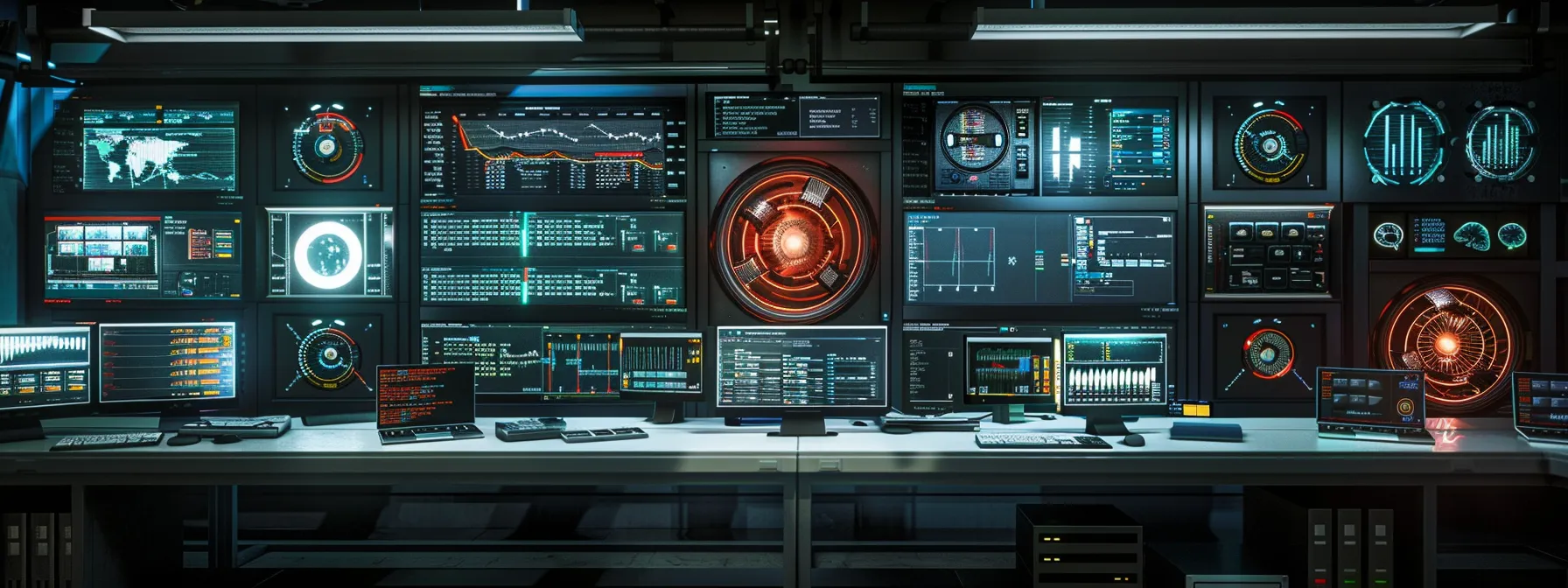
Effective malicious software detection requires a multi-layered approach. This section explores essential tools and techniques, including antivirus software, malware removal utilities, firewalls, intrusion detection systems, and online scanning resources. These tools help reduce the attack surface across Windows, iOS, and other platforms, enabling users to identify, quarantine, and remove potential threats efficiently.
Utilizing Antivirus Software Effectively
Effective utilization of antivirus software plays a crucial role in endpoint detection and management of malicious software. Modern antivirus solutions incorporate advanced vulnerability assessment techniques, including honeypot systems, to identify and neutralize evolving threats. These tools combat obfuscation methods employed by cybercriminals, enhancing the overall security posture of organizations and individuals alike.
Employing Malware Removal Utilities
Malware removal utilities serve as specialized tools designed to identify and eliminate various forms of malicious software, including trojan horses and other threats that antivirus software might miss. These utilities often employ advanced scanning techniques to detect hidden malware on both Android and desktop systems, safeguarding personal data from potential breaches. Security experts recommend using these tools in conjunction with standard antivirus software to provide comprehensive protection against evolving cyber threats.
Leveraging Firewall Security
Firewall security plays a crucial role in detecting and preventing malicious software, including ransomware, from infiltrating networks and mobile devices. Advanced firewalls, such as those offered by CrowdStrike, employ sophisticated algorithms to analyze web application traffic and identify potential threats. These tools can effectively block suspicious ads and connections, reducing the risk of malware infections and enhancing overall cybersecurity posture.
Applying Intrusion Detection Systems
Intrusion Detection Systems (IDS) play a vital role in cybersecurity by monitoring network traffic for suspicious activities. These systems employ advanced algorithms to analyze patterns and detect potential threats, including those that may bypass traditional advertising filters. By implementing the principle of least privilege and utilizing safe mode for deeper inspection, IDS can effectively identify malicious software attempting to exploit vulnerabilities in typing-related processes or other system functions.
Online Resources for File and URL Scanning
Online resources for file and URL scanning provide powerful tools for detecting malicious software through static analysis and cryptanalysis techniques. These platforms, such as VirusTotal and URLVoid, leverage extensive threat intelligence infrastructure to analyze suspicious files and web addresses for potential computer viruses and other threats. By utilizing these services, security professionals can enhance their extended detection and response capabilities, identifying malware that might evade traditional antivirus solutions.
Preventing Future Malware Infections
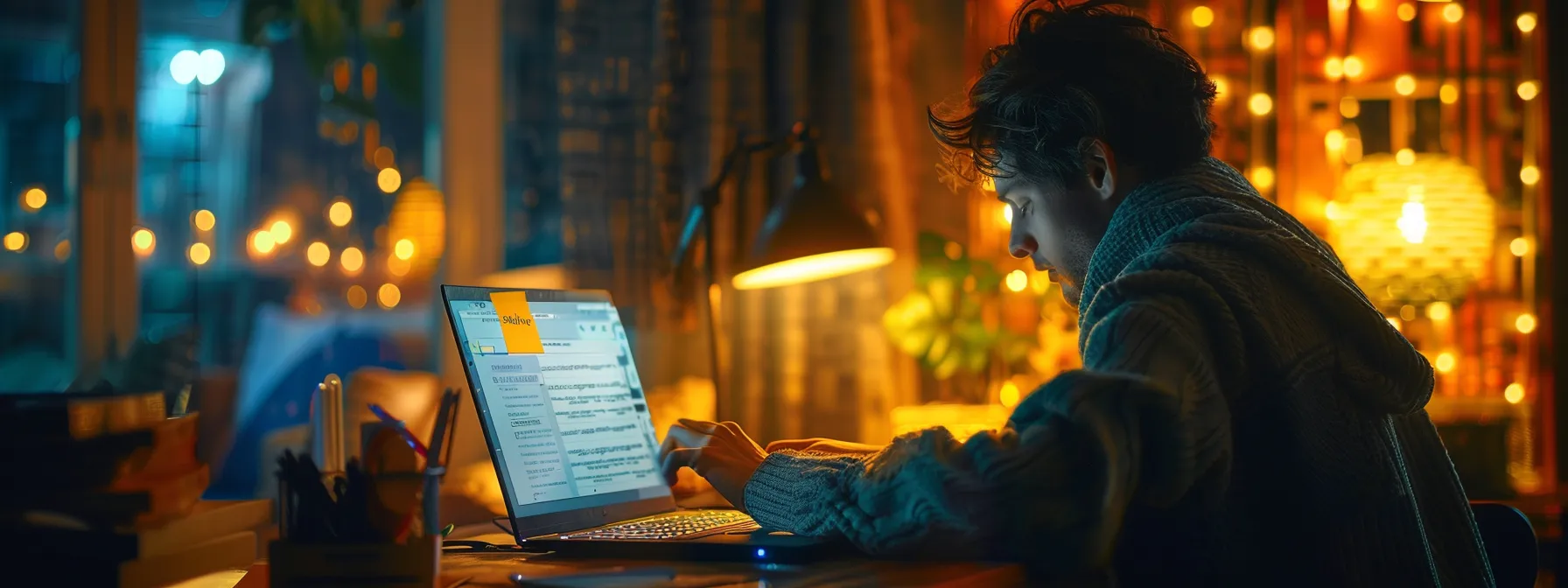
Preventing future malware infections requires a multifaceted approach. End users must keep software updated, practice safe browsing habits, and exercise caution with email attachments. Regular data backups and cybersecurity education are essential. Implementing these strategies, along with robust security software and strong passwords, helps protect against evolving threats. Search engine safety and screenshot analysis can further enhance digital security.
Keeping Software and Systems Updated
Keeping software and systems updated plays a crucial role in preventing future malware infections, including fileless malware and ransomware threats. Regular updates patch vulnerabilities in APIs and other system components, reducing the attack surface for cybercriminals. Organizations should implement automated update processes and use virtual private networks to secure connections during system updates, ensuring comprehensive protection against evolving threats.
Practicing Safe Browsing Habits
Practicing safe browsing habits is essential for network security and preventing data loss. Users should exercise caution when downloading files, especially from unfamiliar sources, to avoid potential privilege escalation attacks. Implementing a secure booting process and using reputable browsers with up-to-date security features can significantly reduce the risk of malware infections during online activities.
Being Cautious With Email Attachments and Links
Email attachments and links present significant risks in the realm of cybersecurity, often serving as vectors for scams and malware distribution. Users must exercise caution when interacting with these elements, utilizing threat intelligence to identify potential threats. Organizations can implement bandwidth monitoring and filtering systems to detect suspicious email activity, while also educating employees about the risks associated with the Internet of Things and how it can be exploited to spread malicious software.
Regularly Backing Up Important Data
Regular data backups serve as a critical defense against malware-induced data loss. Organizations should implement automated backup solutions that store data securely off-site or in the cloud, ensuring quick recovery in case of a malware attack. IT professionals recommend following the 3-2-1 backup rule: maintaining three copies of data, stored on two different media types, with one copy kept off-site. This approach minimizes the risk of data loss due to ransomware or other malicious software infections.
Educating Yourself on Cybersecurity Best Practices
Educating oneself on cybersecurity best practices is crucial for preventing future malware infections. Users should stay informed about the latest threats and security measures through reputable sources, such as cybersecurity blogs, online courses, and industry publications. Organizations can implement regular training programs to ensure employees understand the importance of strong passwords, recognizing phishing attempts, and maintaining proper device hygiene. By fostering a culture of security awareness, individuals and businesses can significantly reduce their vulnerability to malicious software attacks.
Conclusion
Identifying malicious software is crucial for safeguarding digital systems and personal data from cyber threats. By understanding various types of malware, recognizing infection signs, and utilizing effective detection tools, users can significantly enhance their cybersecurity posture. Regular system monitoring, safe browsing practices, and keeping software updated are essential strategies for preventing future infections. Ultimately, staying informed about cybersecurity best practices and maintaining vigilance are key to protecting against evolving malware threats in our increasingly connected world.