
In today’s digital workplace, managing mobile devices has become a critical challenge for businesses. Mobile Device Management (MDM) systems offer a solution to this problem, providing organizations with tools to secure, monitor, and control mobile devices used for work purposes. This article explores what MDM systems are, how they function, and their benefits for businesses. We’ll also discuss common challenges and future trends in mobile device management, helping you understand if MDM is right for your organization.
Key Takeaways
- MDM systems enhance security, streamline device management, and support remote work across diverse platforms
- Implementing MDM can face challenges like user resistance, compatibility issues, and data privacy concerns
- AI integration and unified endpoint management are emerging trends in MDM technology
- MDM solutions support BYOD policies by creating separate work environments on personal devices
- Reliable MDM providers include established tech companies and specialized vendors catering to specific industry needs
What Are Mobile Device Management (MDM) Systems?

Mobile Device Management (MDM) systems are essential tools for businesses to control and secure mobile devices. These solutions offer features like app store management, ransomware protection, and access control. MDM systems come in various types, catering to different organizational needs. They play a crucial role in modern enterprises, enhancing content management and productivity across diverse mobile platforms.
Defining Mobile Device Management Systems
MDM systems are comprehensive solutions designed to secure, monitor, and manage mobile devices within an organization. These platforms enable IT administrators to enforce security policies, control access to corporate resources, and protect sensitive data across various devices, including smartphones, tablets, and laptops running different operating systems like iOS, Android, and ChromeOS.
They also play a crucial role in mitigating data breaches by implementing robust security measures and monitoring end-user behavior. They provide features such as remote device wipe, encryption enforcement, and app management, ensuring that corporate data remains protected even if a device is lost or stolen. Additionally, MDM solutions often integrate with cloud services like Amazon Web Services to facilitate seamless device management and data synchronization.
By centralizing device management, MDM systems streamline IT operations and enhance productivity. They allow organizations to distribute and update applications, configure device settings, and troubleshoot issues remotely. This centralized approach not only reduces IT workload but also improves the end-user experience by ensuring devices are optimized for performance and security.
Key Features of MDM Systems
MDM software offers comprehensive mobile security features to protect devices and data. These include device encryption, remote lock and wipe capabilities, and the ability to enforce password policies. Such features minimize the risk of data breaches and unauthorized access, especially in cases of lost or stolen devices.
Advanced MDM systems provide tools for managing Windows updates and other critical software patches across mobile devices. This ensures that all devices remain up-to-date with the latest security fixes, reducing vulnerabilities and potential downtime. IT administrators can schedule and deploy updates remotely, maintaining a consistent and secure device environment.
Many MDM solutions integrate with point-of-sale systems, enabling businesses to manage and secure mobile POS devices effectively. This integration allows for centralized control over transaction data, inventory management, and employee access rights, enhancing both security and operational efficiency:
| MDM Feature | Benefit |
|---|---|
| Mobile Security | Protects devices and data from unauthorized access |
| Windows Update Management | Ensures devices are up-to-date and secure |
| Point of Sale Integration | Enhances security and efficiency of mobile POS systems |
Types of Mobile Device Management Solutions
MDM solutions vary in focus and capabilities, with kiosk software representing a specialized type designed for public-facing devices. This software restricts device functionality to specific applications or websites, ensuring controlled use in settings like retail stores or information kiosks.
Endpoint management solutions offer comprehensive control over all devices connected to a network, including computers running Windows MDM. These systems provide advanced configuration management capabilities, allowing IT administrators to manage and secure diverse device types from a centralized platform.
Some MDM solutions specialize in Windows MDM, offering tailored features for managing Windows-based devices. These systems provide in-depth configuration management options for Windows computers, enabling efficient deployment of policies, software updates, and security measures across an organization’s Windows device fleet.
Common Use Cases for MDM Systems
MDM systems protect organizations from cyberattacks by implementing robust security measures on mobile devices. These solutions enforce strict authentication protocols, ensuring only authorized users can access sensitive data. For businesses with a hybrid workforce, MDM systems enable secure remote access to corporate resources while maintaining data integrity.
In the retail sector, MDM systems enhance customer experiences by managing point-of-sale devices and digital signage. These solutions allow businesses to update product information, pricing, and promotions across multiple locations simultaneously. MDM systems also facilitate secure customer data handling, ensuring compliance with privacy regulations.
Educational institutions utilize MDM systems to manage student devices, including Mac computers. These solutions enable IT administrators to distribute educational apps, restrict access to non-educational content, and monitor device usage. MDM systems also support remote learning initiatives by ensuring students have secure access to educational resources from various locations.
The Role of MDM in Modern Enterprises
Modern enterprises rely on MDM systems to manage diverse device ecosystems, including health monitoring devices and Microsoft Azure-integrated solutions. These systems enable organizations to enforce security policies, distribute applications, and monitor device health across multiple platforms, ensuring seamless integration with existing IT infrastructure like Active Directory.
MDM solutions enhance location-based security through geofencing capabilities, allowing enterprises to set up virtual boundaries for device access and data protection. This feature proves particularly useful for organizations with mobile workforces or those operating in sensitive locations, enabling automatic policy enforcement based on device location.
For businesses leveraging Apple devices, MDM systems integrate with Apple Business Manager to streamline device deployment and management. This integration facilitates zero-touch configuration, allowing IT administrators to remotely set up and manage iOS and macOS devices, significantly reducing deployment time and ensuring consistent security protocols across the Apple ecosystem.
How Do Mobile Device Management Systems Function?

Mobile Device Management (MDM) systems operate through a structured architecture, encompassing device enrollment, configuration, and policy enforcement. These management solutions utilize web browsers and enterprise mobility management techniques to implement security measures and enable monitoring capabilities. MDM functions by establishing a centralized control system for mobile management, ensuring comprehensive oversight of connected devices within an organization.
Understanding MDM Architecture
MDM architecture comprises three main components: the MDM server, the MDM client, and the communication protocol. The server hosts the management interface and policy database, while the client resides on managed devices. This structure enables efficient endpoint security and information security management across various device types, including laptops.
The MDM server acts as the central control point, allowing administrators to conp policies, monitor device status, and initiate remote actions. It interfaces with enterprise systems to ensure consistent policy enforcement and data protection. The server’s accessibility and user-friendly interface are crucial for effective mobile device management.
On the device side, the MDM client software facilitates communication with the server and enforces policies locally. This client ensures that security measures are implemented even when devices are offline or have limited connectivity. The MDM architecture supports various device enrollment methods, including:
- User-initiated enrollment
- IT-driven enrollment
- Zero-touch provisioning
- Bulk enrollment for large-scale deployments
Enrollment Process for Devices
The enrollment process for devices in MDM systems is a critical step in mobility management. Organizations initiate this process by registering devices with the MDM tool, ensuring proper asset management and security implementation. This phase sets the foundation for effective mobile phone management within the corporate ecosystem.
During enrollment, the MDM system configures devices with the necessary settings, policies, and applications. This process optimizes the user experience by streamlining device setup and ensuring compliance with organizational standards. IT administrators can customize the enrollment workflow to match specific security requirements and operational needs.
MDM systems support various enrollment methods to accommodate different organizational structures and device ownership models. These methods include:
- User self-enrollment through a dedicated portal
- IT-driven enrollment for corporate-owned devices
- Automated enrollment using device identifiers
- Bulk enrollment for large-scale device deployments
Device Configuration and Policy Enforcement
MDM systems can monitor devices and enforce policies to protect sensitive information, including credit card data. Administrators set rules for password complexity, encryption, and application security, ensuring compliance with industry standards. These configurations safeguard corporate data across various device types and operating systems.
Policy enforcement extends to application management, allowing organizations to control which apps users can install and access. MDM solutions can distribute approved apps, block unauthorized ones, and manage app updates. This level of control enhances security and productivity by ensuring employees have access to the necessary tools while minimizing risks.
Advanced MDM systems leverage automation and QR codes for streamlined device setup and policy deployment. IT teams can create configuration profiles that users activate by scanning a QR code, reducing manual setup time and errors. This automation facilitates rapid device provisioning and consistent policy application across large device fleets.
Security Measures in MDM Systems
MDM systems implement robust security measures to protect organizations from data breaches and unauthorized access. These measures include device encryption, remote lock and wipe capabilities, and secure identity management through platforms like Microsoft Entra ID. Organizations invest in MDM solutions to enforce stringent security policies across their mobile device fleet, including Windows 10 devices.
Advanced MDM security features integrate with existing identity management systems, ensuring seamless and secure access to corporate resources. This integration allows organizations to implement multi-factor authentication, single sign-on, and role-based access control, enhancing overall security posture. MDM solutions also enable granular control over data sharing and app permissions, mitigating risks associated with sensitive information exposure:
| Security Measure | Function | Benefit |
|---|---|---|
| Device Encryption | Protects data at rest | Prevents unauthorized access to stored information |
| Remote Lock/Wipe | Secures lost or stolen devices | Prevents data breaches from compromised devices |
| Identity Management | Controls access to resources | Ensures only authorized users can access sensitive data |
MDM systems continuously monitor device compliance and security status, alerting IT administrators to potential threats or policy violations. This proactive approach allows organizations to quickly identify and address security risks, maintaining a robust defense against evolving cyber threats. By leveraging MDM security measures, organizations can confidently embrace mobile technologies while safeguarding their digital assets and maintaining regulatory compliance.
Monitoring and Reporting Capabilities
MDM systems offer comprehensive monitoring capabilities for remote work environments, providing real-time visibility into mobile device security across various mobile operating systems. These solutions track device status, application usage, and compliance with corporate policies, enabling IT administrators to identify and address potential security risks promptly.
Advanced reporting features in MDM platforms enhance usability by presenting complex data in easily digestible formats. IT teams can generate customized reports on device inventory, security incidents, and user behavior, facilitating informed decision-making and streamlined mobile device management processes.
MDM monitoring tools also support proactive mobile device security measures by alerting administrators to unusual activities or policy violations. This early warning system allows organizations to respond swiftly to potential threats, maintaining a secure mobile environment for both on-site and remote workers.
The Benefits of Implementing MDM Systems

Implementing Mobile Device Management (MDM) systems offers numerous benefits for organizations. These solutions enhance security and compliance, streamline device management, and support remote work environments. MDM systems improve user experience and productivity while providing cost-effective mobile content management. Through tools like Microsoft Intune, businesses can efficiently audit and regulate mobile devices, reducing risks associated with data breaches and ensuring adherence to industry regulations.
Enhancing Security and Compliance
MDM solutions significantly enhance security for managed devices, protecting against data loss and unauthorized access. These systems implement robust encryption, remote lock/wipe capabilities, and strict access controls across all devices, including those in bring your own device (BYOD) environments. By enforcing consistent security policies, MDM solutions minimize the risk of data breaches and ensure compliance with industry regulations.
Organizations benefit from MDM’s ability to manage and secure a diverse range of devices centrally. This centralized approach streamlines troubleshooting processes, allowing IT teams to quickly identify and resolve security issues across the mobile fleet. MDM solutions also enable automatic security updates and patch management, ensuring all devices remain protected against the latest threats.
Compliance management becomes more efficient with MDM systems, as they provide tools for auditing device usage and enforcing regulatory requirements. These solutions offer detailed reporting and analytics capabilities, allowing organizations to demonstrate compliance during audits easily. MDM systems help maintain a secure and compliant mobile environment by:
- Enforcing data protection policies
- Monitoring device usage and security status
- Implementing role-based access controls
- Providing audit trails for compliance reporting
Streamlining Device Management
MDM products streamline device management by centralizing control over diverse mobile devices, including those running Linux operating systems. This centralization enables IT administrators to efficiently manage and secure a large number of devices from a single dashboard, significantly reducing the time and effort required for device maintenance and security updates.
Cloud computing integration enhances the scalability of MDM systems, allowing organizations to easily expand their device management capabilities as their needs grow. This scalability ensures that businesses can manage an increasing number of devices without compromising on performance or security, making MDM solutions suitable for both small businesses and large enterprises.
Advanced MDM systems offer automated device enrollment and configuration processes, streamlining the onboarding of new devices. This automation reduces manual errors and accelerates deployment times, enabling organizations to quickly provision and secure new devices, whether they are company-owned or part of a BYOD program.
Supporting Remote Work Environments
MDM systems enable organizations to support remote work environments effectively. These solutions provide plug-and-play capabilities, allowing employees to securely access corporate resources from any location. IBM and other MDM providers offer comprehensive dashboards for IT administrators to manage and monitor remote devices efficiently.
The integration of Internet of Things (IoT) devices into MDM systems enhances remote work capabilities. Organizations can seamlessly incorporate various smart devices into their management ecosystem, ensuring consistent security policies across all connected endpoints. This integration facilitates a more flexible and productive remote work environment.
Efficient provisioning processes in MDM systems streamline the setup of remote work devices. IT teams can remotely configure and deploy necessary applications and security settings, reducing the need for in-person device setup. This capability enables organizations to quickly adapt to changing work environments and support their remote workforce effectively:
- Secure remote access to corporate resources
- Centralized management of diverse device types
- Automated provisioning for quick device setup
- Real-time monitoring of remote device security
- Integration with IoT devices for enhanced connectivity
Improving User Experience and Productivity
MDM systems enhance user experience by simplifying device management tasks. Users can easily access corporate resources and applications without complex setup procedures. The MDM server handles software updates and patches automatically, reducing downtime and ensuring devices remain secure and up-to-date.
Productivity improves as MDM solutions streamline data access and synchronization across devices. Employees can seamlessly transition between work environments, maintaining consistent access to necessary tools and information. This technology enables efficient collaboration through secure file sharing and communication platforms, fostering a more connected workforce.
MDM platforms often include features like SMS notifications for important updates or security alerts. These timely communications keep users informed and engaged, promoting better adherence to company policies. By centralizing device management, MDM systems allow IT teams to quickly resolve issues, minimizing disruptions to user productivity.
Cost-Effectiveness of MDM Solutions
MDM solutions offer significant cost savings through remote monitoring and management (RMM) capabilities. Organizations can reduce IT support costs by enabling remote troubleshooting and maintenance of mobile devices. This efficiency minimizes the need for on-site technical support, leading to decreased operational expenses and improved resource allocation.
Implementing network access control through MDM systems enhances security while reducing costs associated with data breaches. By enforcing strict access policies and monitoring device compliance, organizations can prevent unauthorized access to sensitive information. This proactive approach to security helps avoid costly data breaches and regulatory fines, making MDM a cost-effective investment in risk management.
Mobile application management features in MDM solutions streamline software distribution and licensing, resulting in substantial cost savings. IT administrators can centrally manage app deployments, updates, and removals across wireless networks, reducing the time and resources required for manual app management. This centralized approach optimizes software licensing costs and ensures employees have access to the right tools without unnecessary expenditures:
- Reduced IT support costs through remote management
- Lower risk of costly data breaches with enhanced security
- Optimized software licensing and distribution expenses
- Improved resource allocation and operational efficiency
- Decreased need for on-site technical support
Challenges Associated With Mobile Device Management Systems

Mobile Device Management (MDM) systems face several challenges in business environments. These include implementation complexity, user resistance, compatibility issues with devices like macOS, and data privacy concerns. Organizations must also address ongoing maintenance and updates, which can impact inventory management. As artificial intelligence integration grows, MDM systems must evolve to handle new security risks while maintaining efficiency and user privacy, including the protection of personal identification numbers.
Implementation Complexity
Implementation complexity poses significant challenges for organizations adopting MDM systems, particularly when integrating BYOD policies. IT teams must navigate the intricacies of configuring security settings across diverse device types and operating systems, including Apple MDM software for iOS devices. This complexity often requires extensive planning and resources to ensure seamless integration with the existing IT infrastructure.
The implementation process becomes more challenging when addressing file sharing and data protection concerns. Organizations must carefully balance security requirements with user productivity, often necessitating customized configurations for different user groups or departments. Implementing robust file sharing protocols within the MDM system while maintaining stringent security measures can be a complex undertaking.
Gathering and incorporating user feedback throughout the implementation process is crucial for addressing potential issues and improving adoption rates. However, managing this feedback effectively and making necessary adjustments to the MDM system can be time-consuming and resource-intensive. Organizations must develop strategies to streamline the feedback loop and prioritize changes that enhance both security and user experience.
User Resistance and Training Needs
User resistance often arises when implementing device management software, as employees may perceive it as intrusive or limiting. This resistance can stem from concerns about privacy, reduced device functionality, or increased complexity in daily tasks. Organizations must address these concerns proactively to ensure the successful adoption of MDM systems across various operating systems.
Comprehensive training programs are essential to overcome user resistance and maximize the effectiveness of device management solutions. These programs should focus on educating users about the benefits of MDM, including enhanced security and streamlined productivity. Training should cover practical aspects of using managed devices, emphasizing how MDM protects against vulnerabilities without significantly impacting user experience.
Effective training strategies for MDM implementation often include a combination of methods to cater to different learning styles and user needs:
| Training Method | Description | Benefits |
|---|---|---|
| Interactive Workshops | Hands-on sessions with MDM software | Practical experience, immediate feedback |
| Online Tutorials | Self-paced learning modules | Flexibility, accessible reference material |
| Peer Support Programs | Designated MDM champions within teams | Ongoing support, knowledge sharing |
Compatibility Issues With Devices
Compatibility issues pose significant challenges for MDM systems, particularly when managing diverse device types and operating systems. Organizations often struggle to implement consistent encryption and security policies across various assets, including smartphones, tablets, and laptops. This complexity can hinder the seamless integration of MDM solutions with existing enterprise software and analytics platforms.
MDM systems must adapt to frequent updates in mobile operating systems, which can disrupt existing configurations and security protocols. IT administrators face the ongoing task of ensuring that MDM features remain compatible with the latest device firmware and software versions. This constant need for updates can strain resources and potentially create vulnerabilities in the organization’s mobile security infrastructure.
Integration with legacy systems and directory services presents another compatibility challenge for MDM implementations. Organizations must ensure that their MDM solution can effectively communicate with existing enterprise systems, such as Active Directory services, to maintain consistent user access controls and asset management. Failure to address these compatibility issues can result in fragmented device management and compromised security measures.
Data Privacy Concerns
Data privacy concerns arise when implementing MDM systems across an organization’s IT infrastructure. These systems often require access to sensitive information stored on devices, including personal data and corporate secrets. IT administrators must carefully balance the need for device management with employees’ privacy rights, especially when managing personal devices used for work purposes.
MDM solutions that handle Apple devices face unique challenges due to Apple’s strict privacy policies. Apple MDM implementations must adhere to specific guidelines to protect user data while still providing necessary management features. Organizations need to communicate their data handling practices and obtain informed consent from users to mitigate privacy concerns and maintain trust.
Password management within MDM systems presents another privacy challenge. While strong password policies are essential for device security, organizations must ensure that MDM tools do not inappropriately access or store user passwords. Implementing secure password management features that protect user credentials while maintaining device security is crucial for addressing privacy concerns in MDM deployments.
Ongoing Maintenance and Updates
Ongoing maintenance of MDM systems presents significant challenges for IT administrators. Regular updates to mobile device management software are essential to address emerging security threats and maintain compatibility with evolving mobile operating systems. Organizations must allocate resources to ensure their MDM security measures remain effective against new vulnerabilities discovered in mobile content and applications.
MDM clients require frequent updates to maintain seamless integration with various device platforms, including those managed through Google Play. IT teams must balance the need for timely updates with potential disruptions to user productivity, often necessitating careful scheduling and communication strategies. This ongoing maintenance process can strain IT resources and requires continuous monitoring of device fleets to ensure consistent protection across the organization.
Managing updates for diverse mobile device types and operating systems adds complexity to MDM maintenance. Organizations must develop strategies to handle disparate update cycles for iOS, Android, and other platforms while ensuring consistent mobile content management policies. This challenge is compounded by the need to test updates thoroughly before deployment to prevent compatibility issues that could compromise MDM security or disrupt business operations.
Future Trends in Mobile Device Management

Mobile Device Management (MDM) systems are evolving to address new challenges in internet security and workforce management. Future trends include AI integration, a shift towards unified endpoint management, enhanced user privacy features, cloud-based solutions, and zero-trust security models. These advancements aim to improve policy enforcement and device management across Android and other platforms, ensuring robust protection in increasingly complex digital environments.
Integration With AI and Machine Learning
AI and machine learning integration in MDM systems enhances data security and patch management capabilities. These advanced technologies enable predictive analytics to identify potential security threats before they impact smartphones and Apple devices. By analyzing usage patterns and network behaviors, AI-powered MDM solutions can proactively implement security measures and optimize device performance.
Machine learning algorithms improve vehicle and smartphone management by automating policy enforcement based on contextual factors. This intelligent automation adapts security protocols in real-time, ensuring consistent protection across diverse mobile environments. MDM systems leveraging AI can efficiently manage large fleets of devices, reducing the workload on IT administrators while maintaining robust security standards.
The integration of AI in MDM platforms facilitates more sophisticated Apple device management strategies. These systems can automatically detect and respond to anomalies in device behavior, streamlining troubleshooting processes and minimizing downtime. AI-driven MDM solutions offer personalized user experiences while maintaining strict security controls, balancing productivity with data protection:
- Enhanced threat detection and prevention
- Automated policy enforcement and adaptation
- Personalized device management experiences
- Predictive maintenance and performance optimization
- Streamlined troubleshooting and issue resolution
The Shift Towards Unified Endpoint Management
The shift towards Unified Endpoint Management (UEM) represents a significant evolution in mobile device management, encompassing a broader range of devices, including iPadOS and Microsoft Windows systems. This approach streamlines onboarding processes and provides comprehensive control over diverse endpoints, enhancing security and operational efficiency. UEM solutions offer centralized management of both mobile and desktop devices, simplifying IT administration and ensuring consistent policy enforcement across all platforms.
UEM platforms are increasingly incorporating advanced remote control capabilities, enabling IT teams to troubleshoot and manage devices more effectively. This feature is particularly valuable for organizations with distributed workforces, allowing administrators to resolve issues quickly without physical access to devices. By integrating remote control functionalities, UEM solutions enhance support efficiency and minimize downtime, contributing to improved productivity and user satisfaction.
The adoption of UEM strategies also addresses the growing concern of intellectual property protection across various device types. These solutions provide robust security measures tailored to different operating systems, ensuring that sensitive data remains protected regardless of the device or platform in use. As organizations continue to navigate complex digital environments, UEM’s comprehensive approach to device and data management becomes increasingly essential for maintaining security and compliance standards.
Enhanced User Privacy Features
Enhanced user privacy features in future MDM systems will incorporate advanced intelligence to balance security requirements with individual privacy concerns. These systems will utilize sophisticated server-side algorithms to analyze device usage patterns without accessing personal data, ensuring robust protection while respecting user privacy. By implementing granular control over data collection, organizations can maintain a secure infrastructure without compromising employee trust.
Next-generation MDM solutions for Windows devices will introduce privacy-preserving antivirus software that operates at the system level without accessing personal files. This approach will enable IT administrators to maintain robust security measures while giving users confidence that their personal information remains private. Such innovations will be crucial for organizations implementing BYOD policies, as they address the delicate balance between corporate security and individual privacy rights.
Future MDM platforms will leverage privacy-enhancing technologies to create isolated work environments on personal devices. This separation will allow organizations to manage and secure corporate data without interfering with users’ personal activities. By implementing these advanced privacy features, MDM systems will adapt to evolving data protection regulations and user expectations, fostering a more trusting relationship between employees and IT departments.
Growth of Cloud-Based Solutions
Cloud-based MDM solutions are experiencing rapid growth, offering enhanced communication capabilities and streamlined endpoint management. These platforms provide organizations with flexible, scalable options for securing mobile devices and protecting network security. By leveraging cloud infrastructure, businesses can efficiently manage diverse device types, including Blackberry and other legacy systems, while maintaining robust security protocols.
The shift towards cloud-based MDM systems enables more efficient email address management and data synchronization across devices. Organizations can implement centralized policies for email security and access control, ensuring consistent protection of sensitive information. Cloud-based solutions also facilitate seamless updates and policy enforcement, reducing the burden on IT administrators while improving overall security posture.
As cloud-based MDM adoption grows, organizations benefit from improved scalability and cost-effectiveness in their mobile device management strategies. These solutions offer advanced features such as real-time threat detection and automated compliance monitoring, enhancing overall network security. Cloud-based MDM platforms also enable more efficient remote device management, crucial for supporting distributed workforces and maintaining security across diverse endpoints.
Adoption of Zero Trust Security Models
Zero Trust security models are gaining traction in MDM systems, revolutionizing how organizations approach mobile device security. This approach assumes no device or user is inherently trustworthy, requiring continuous verification for access to resources. MDM solutions incorporating Zero Trust principles enhance protection against malware and other threats by implementing strict access controls and continuous monitoring across iOS and other platforms.
The adoption of Zero Trust in MDM involves implementing granular policies that go beyond traditional blacklist approaches. These systems utilize dynamic access controls, evaluating factors such as device health, user behavior, and network conditions before granting access to sensitive data. This proactive stance significantly reduces the risk of data breaches and unauthorized access, even if a device becomes compromised.
Zero Trust MDM solutions are evolving to provide seamless user experiences while maintaining rigorous security standards. These systems leverage advanced authentication methods and real-time risk assessments to balance security with usability. As organizations increasingly adopt Zero Trust models, MDM platforms are integrating these principles into their core functionalities, reshaping the mobile security landscape:
| Zero Trust Feature | MDM Implementation | Security Benefit |
|---|---|---|
| Continuous Authentication | Biometric and behavior-based verification | Prevents unauthorized access even if credentials are compromised |
| Micro-segmentation | Granular access controls for apps and data | Limits potential damage from breaches |
| Real-time Risk Assessment | Dynamic policy enforcement based on context | Adapts security measures to the current threat landscape |
Frequently Asked Questions About Mobile Device Management Systems
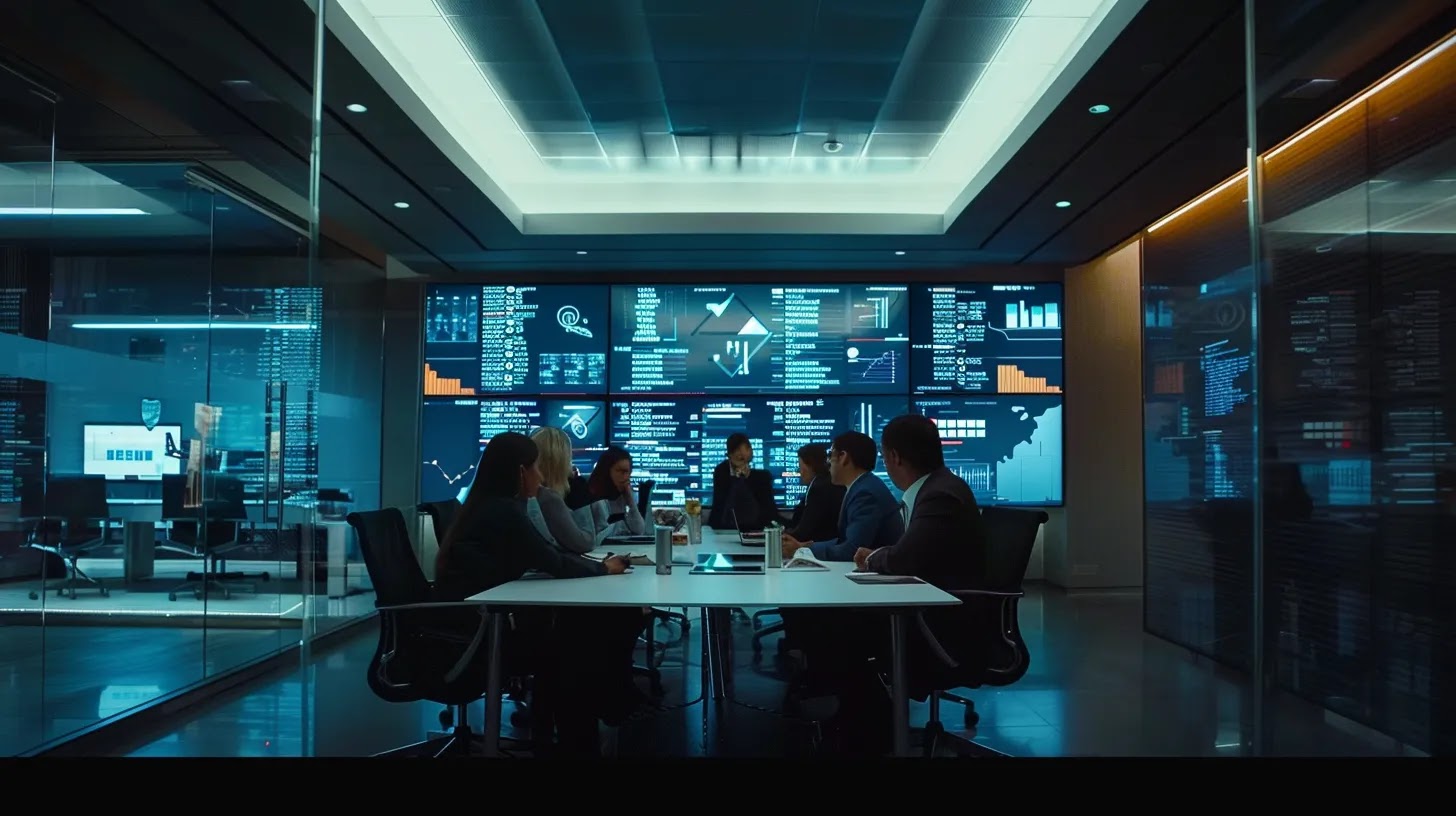
This section addresses common queries about Mobile Device Management (MDM) systems, covering device compatibility, BYOD support, implementation costs, employee privacy concerns, and reliable solution providers. MDM systems protect against phishing and theft while managing user access to documents and internet resources. Understanding these aspects helps organizations effectively implement MDM to secure their mobile infrastructure and enhance productivity.
What Types of Devices Can Be Managed Through MDM?
MDM systems can manage a wide range of devices across the mobile landscape, including smartphones, tablets, laptops, and even some IoT devices. This comprehensive coverage allows organizations to implement consistent security policies and management practices across their entire device fleet, regardless of form factor or operating system.
Modern MDM solutions support major mobile platforms such as iOS, Android, Windows, and macOS, enabling IT administrators to enforce password policies and security measures uniformly. This cross-platform compatibility is crucial for organizations with diverse device ecosystems, ensuring that all endpoints adhere to corporate security standards.
Advanced MDM systems have expanded their capabilities to include management of specialized devices like ruggedized tablets, point-of-sale systems, and wearables. This versatility allows businesses to extend their security and management practices to a broader range of devices used in various operational contexts:
| Device Type | Common Use Cases | MDM Capabilities |
|---|---|---|
| Smartphones | Communication, Email, Mobile Apps | App Management, Data Protection, Remote Wipe |
| Tablets | Field Work, Presentations, Content Consumption | Content Filtering, GPS Tracking, Device Encryption |
| Laptops | Productivity, Remote Work | Software Distribution, Patch Management, VPN Configuration |
| IoT Devices | Data Collection, Automation | Firmware Updates, Access Control, Performance Monitoring |
How Does MDM Support BYOD Policies?
MDM systems support BYOD policies by enabling organizations to securely manage personal devices used for work purposes. These solutions implement containerization techniques, creating separate work environments on personal devices to isolate corporate data from personal information. This approach allows employees to use their preferred devices while ensuring that sensitive company data remains protected and compliant with security policies.
Advanced MDM platforms offer granular control over BYOD devices, allowing IT administrators to enforce specific security measures without infringing on personal usage. These systems can selectively apply policies to work-related applications and data, such as enforcing strong passwords or enabling remote wipe capabilities for corporate information. This targeted approach maintains a balance between organizational security needs and employee privacy concerns.
MDM solutions supporting BYOD often include self-service portals for device enrollment and management. These portals empower employees to register their devices, access corporate resources securely, and manage basic security settings independently. By streamlining the BYOD onboarding process, MDM systems reduce IT workload while ensuring that all devices accessing corporate networks adhere to security standards, regardless of ownership.
What Are the Costs of Implementing MDM Systems?
The costs of implementing MDM systems vary widely depending on the organization’s size, device fleet, and chosen solution. Initial expenses typically include software licensing fees, which can range from $3 to $9 per device per month for cloud-based solutions. On-premises MDM implementations may require additional hardware investments, potentially increasing upfront costs but offering more control over data and infrastructure.
Organizations must also consider the indirect costs associated with MDM deployment, such as staff training and potential productivity disruptions during the implementation phase. IT departments may need to allocate resources for ongoing system maintenance, policy updates, and user support. These operational expenses can significantly impact the total cost of ownership for MDM solutions over time.
Despite the initial investment, MDM systems often lead to long-term cost savings through improved device management efficiency and reduced security incidents. By automating device provisioning, software updates, and security policy enforcement, organizations can minimize IT support costs and mitigate the financial risks associated with data breaches or non-compliance penalties. The return on investment for MDM implementations typically becomes evident as organizations scale their mobile device usage and streamline their management processes.
How Does MDM Impact Employee Privacy?
MDM systems can significantly impact employee privacy by monitoring device usage and collecting data. Organizations typically implement MDM solutions to secure corporate information and manage devices efficiently, but this often involves accessing personal data stored on employee-owned devices. IT administrators must balance security requirements with employee privacy concerns to maintain trust and compliance with data protection regulations.
To address privacy issues, many MDM solutions offer containerization features that separate work and personal data on devices. This approach allows organizations to manage and secure corporate information without accessing or controlling personal content. Employees benefit from this segregation as it protects their private information while enabling them to use their preferred devices for work purposes.
Transparent communication about MDM policies and data collection practices is crucial for maintaining employee trust. Organizations should clearly outline what information is collected, how it’s used, and what control employees have over their data. By implementing privacy-focused MDM strategies and educating employees about their rights and responsibilities, companies can mitigate privacy concerns while ensuring effective device management and security.
Where Can I Find Reliable MDM Solutions?
Reliable MDM solutions can be found through reputable technology vendors and enterprise software providers. Organizations seeking robust device management capabilities should explore offerings from established companies like Microsoft, IBM, and VMware, which provide comprehensive MDM platforms integrated with broader enterprise mobility management suites. These solutions often come with extensive support networks and regular updates to address evolving security challenges.
IT professionals can also discover dependable MDM options by consulting industry analysts’ reports and peer reviews. Gartner’s Magic Quadrant for Unified Endpoint Management Tools and Forrester Wave reports offer valuable insights into leading MDM providers, evaluating their strengths and capabilities. Additionally, online forums and professional networks can provide real-world feedback from organizations that have implemented various MDM solutions, helping potential buyers make informed decisions.
For organizations with specific requirements, specialized MDM vendors may offer tailored solutions. Companies operating in regulated industries or with unique device management needs should consider niche providers that focus on their particular sector. Engaging with MDM vendors through product demonstrations, trial periods, and proof-of-concept implementations can help organizations assess the reliability and suitability of different solutions before making a long-term commitment.
Conclusion
Mobile Device Management (MDM) systems are essential tools for organizations to secure, monitor, and manage a diverse range of mobile devices, ensuring data protection and compliance in increasingly complex digital environments. These systems provide centralized control over device configurations, security policies, and application management, enabling businesses to support remote work, enhance productivity, and mitigate risks associated with mobile technology use. MDM solutions offer cost-effective strategies for maintaining security across various platforms, addressing challenges such as implementation complexity, user privacy concerns, and the need for ongoing maintenance. As mobile technology continues to evolve, MDM systems are adapting to incorporate advanced features like AI integration, unified endpoint management, and zero-trust security models, making them indispensable for modern enterprise mobility strategies.