
In today’s digital age, is your online browsing truly secure? This guide will equip you with essential practices to protect your digital life. We’ll cover common online threats, implement secure browsing habits, and explore vital security tools like antivirus software and password managers like LastPass. You’ll learn how to safeguard your privacy, avoid risky email attachments, and use browser features like “Do Not Track” effectively. By the end, you’ll have the knowledge to navigate the web safely, ensuring your personal information stays protected.
Key Takeaways
- Secure browsing practices are essential to protect against online threats and data breaches
- Implementing strong passwords, two-factor authentication, and VPNs significantly enhances online security
- Staying informed about cybersecurity threats and educating family members on safe browsing is crucial
- Managing privacy settings, using incognito modes, and practicing safe social media habits protect personal information
- Regular software updates and reliable antivirus protection are vital for maintaining cybersecurity
Recognizing the Importance of Secure Browsing Practices

Secure browsing is crucial in today’s digital landscape. Internet safety involves identifying potential online threats, understanding the impact of cybersecurity breaches, and learning why protecting personal data matters. As users navigate the World Wide Web, they must be aware of risks to their cache, bookmarks, and internet traffic. This knowledge forms the foundation of effective online protection.
Identify Potential Online Threats You May Face
Internet users face numerous potential threats that can compromise their security and privacy. These threats include malware, phishing attacks, and identity theft, which can exploit vulnerabilities in a user’s internet connection or IP address. Effective internet security measures, such as ad blocking and robust authentication methods, are essential to protect against these risks. Users should be aware of the following common online threats:
- Malware and viruses
- Phishing scams
- Man-in-the-middle attacks
- Data breaches
- Unsecured Wi-Fi networks
- Social engineering tactics
Understand the Impact of Cybersecurity Breaches
Cybersecurity breaches can have far-reaching consequences for individuals and organizations. An infection can compromise personal data, leading to identity theft or financial loss. Cybercriminals exploit vulnerabilities in systems, bypassing firewalls and authentication measures. The absence of a padlock icon in the browser’s address bar often indicates an unsecured connection, making it easier for attackers to intercept data. Understanding these impacts emphasizes the need for robust security practices, including the use of authenticators and regular security audits:
| Impact | Consequence | Prevention Measure |
|---|---|---|
| Data Breach | Identity Theft | Strong Authentication |
| Malware Infection | System Compromise | Updated Firewall |
| Unsecured Connection | Data Interception | Verify Padlock Icon |
Protecting Personal Data Through Secure Browsing Practices
Protecting personal data is crucial in the digital age, where cyber threats like ransomware pose significant risks. Web browsers such as Firefox serve as gateways to the internet, making them prime targets for attacks. Users must understand that their personal information, when compromised, can lead to identity theft, financial loss, or even blackmail. Implementing security measures, such as using a virtual private network (VPN) and ensuring connections are made via HTTPS rather than HTTP, can significantly enhance data protection and mitigate the risks associated with online activities.
Discover Common Online Threats and How to Avoid Them

Online threats pose significant risks to users’ data and privacy. This section explores common tactics like malware, phishing, and ransomware, highlighting their potential for data breaches. It also covers strategies for safe browsing on public Wi-Fi networks and recognizing social engineering attempts. Understanding these threats is crucial for maintaining anonymity and protecting sensitive information, including credit card data, across various browsers like Microsoft Edge.
Spot Malware, Phishing, and Ransomware Tactics
Cybercriminals employ sophisticated tactics to compromise personal data and gain unauthorized access to systems. Malware, phishing, and ransomware are prevalent threats that target users across various platforms, including macOS. These attacks often exploit vulnerabilities in cloud security or manipulate users through deceptive login pages. To protect against these threats, users should be vigilant when accessing their accounts and be wary of suspicious emails or messages that may be part of a scam. Recognizing these tactics is crucial for maintaining online safety:
- Malware: Malicious software that can infect and damage systems
- Phishing: Deceptive attempts to acquire sensitive information
- Ransomware: Software that encrypts data and demands payment for its release
- Social engineering: Manipulation techniques to trick users into revealing information
- Drive-by downloads: Automatic downloads of malicious software without user consent
Safeguard Yourself on Public Wi-Fi Networks
Public Wi-Fi networks pose significant risks to computer security, making data protection crucial. Users of Safari and other browsers should exercise caution when connecting to these networks, as they can be breeding grounds for cybercriminals. To safeguard personal information, individuals should look for the secure connection icon in their browser and use a virtual private network (VPN) to encrypt their data. Additionally, disabling automatic Wi-Fi connections and avoiding accessing sensitive information on public networks can greatly enhance data security.
Outsmart Social Engineering Attempts
Social engineering attacks exploit human psychology rather than technical vulnerabilities, making them particularly dangerous in the digital landscape. Cybercriminals often use sophisticated tactics to manipulate users into revealing sensitive information or granting access to secure systems. To outsmart these attempts, users should remain vigilant when interacting with unfamiliar websites or receiving unexpected communications. Regularly updating software, including Google Chrome, and applying security patches can help protect against known vulnerabilities. Additionally, users should be mindful of their digital footprint and limit the personal information they share online to reduce the risk of becoming a target for social engineering attacks.
Implement Essential Secure Browsing Practices
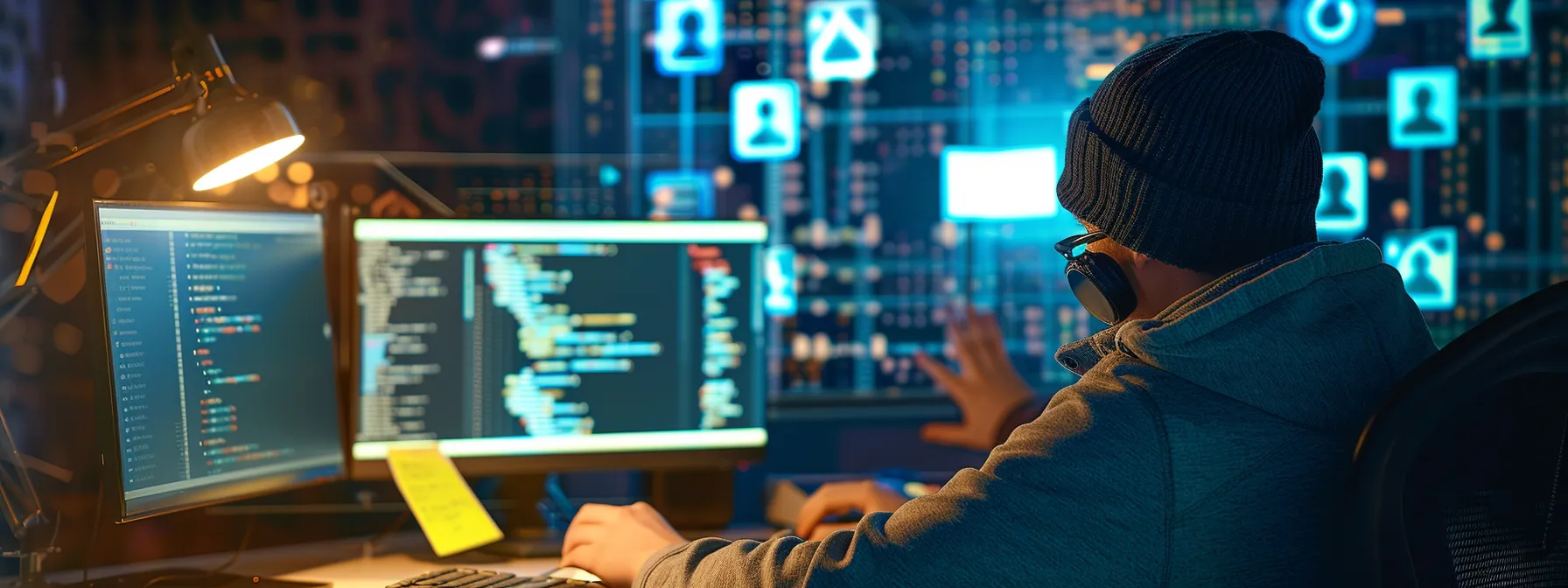
Implementing essential secure browsing practices is crucial for protecting against phishing and network security threats in the Internet of Things era. Users should keep software updated, create strong passwords, enable two-factor authentication, and avoid suspicious links. These practices help safeguard personal information from cyber threats, ensuring a safer online experience across various platforms and menus.
Keep Your Software and Browsers Updated
Keeping software and browsers updated is crucial for maintaining a secure online presence. Users must regularly update their browsers, mobile operating systems, and security software to protect against the latest malware threats. These updates often include patches for newly discovered vulnerabilities, enhancing protection of personal data and email addresses. Adhering to update protocols aligns with general data protection regulation guidelines, ensuring users stay compliant and secure. Key steps for maintaining up-to-date software include:
- Enable automatic updates for browsers and operating systems
- Regularly check for and install software updates
- Update mobile apps and security software
- Verify the authenticity of update sources
- Back up data before major updates
Create Strong, Unique Passwords
Creating strong, unique passwords is a crucial aspect of application security and cyber security. Users should generate complex passwords for each account to prevent unauthorized access and potential data loss. Implementing robust password practices, combined with reliable security software, helps safeguard sensitive information from cyber threats. The following table illustrates key elements of strong password creation:
| Password Element | Description | Example |
|---|---|---|
| Length | At least 12 characters | P@ssw0rd!2023 |
| Complexity | Mix of uppercase, lowercase, numbers, symbols | Tr0ub4dor&3 |
| Uniqueness | Different for each account | FaceB00k_P@ss vs. Gm@il_P@ss |
| Avoid Personal Info | No birthdays, names, or common words | 9Z$x2Kp#mL7q |
Enable Two-Factor Authentication
Enabling two-factor authentication (2FA) significantly enhances browser security and protects against identity theft. This additional layer of encryption requires users to provide a second form of verification, such as a fingerprint or code sent to a mobile device, alongside their password. By implementing 2FA, users strengthen their privacy settings across various platforms, including search engines and email accounts. This measure effectively mitigates the risk of unauthorized access, even if a password is compromised, ensuring a more secure browsing experience.
Avoid Suspicious Links and Downloads
Avoiding suspicious links and downloads is crucial for maintaining secure browsing practices. Users should exercise caution when encountering unfamiliar links or download prompts, especially on mobile devices. Cybercriminals often employ social engineering tactics to trick individuals into clicking malicious links or downloading harmful files. To mitigate these risks, users should install reputable browser extensions that provide additional security features and implement strict access control measures on their operating systems. Regularly updating and patching the operating system also helps protect against known vulnerabilities that attackers may exploit.
Use Security Tools and Technologies

Implementing security tools and technologies is essential for robust cybersecurity. Users should set up a Virtual Private Network (VPN) to encrypt their internet traffic, install reliable antivirus software to protect against malware, and add browser extensions for enhanced security. These measures safeguard sensitive information, prevent unauthorized access, and ensure a secure browsing experience across various websites and URLs.
Set Up a Virtual Private Network (VPN)
Setting up a Virtual Private Network (VPN) is a crucial step in enhancing online security, particularly for activities such as online shopping and private browsing. A VPN encrypts internet traffic, making it difficult for hackers to intercept sensitive information like passwords or credit card details. Users can install VPN software on their computers and mobile devices, ensuring that every web page they visit is accessed through a secure, encrypted connection. This added layer of protection is especially important when using public Wi-Fi networks, where the risk of data interception is higher.
Install Reliable Antivirus Protection
Installing reliable antivirus protection is crucial for safeguarding personal data and ensuring secure online banking transactions. Users should select reputable antivirus software that offers real-time protection against malware, ransomware, and phishing attempts. Regular updates to the antivirus program enable it to detect and neutralize the latest cyber threats, providing a robust defense for sensitive information during internet browsing sessions.
Add Browser Extensions for Enhanced Security
Browser extensions can significantly enhance online security by providing additional layers of protection. Users can install reputable extensions that block malicious scripts, manage passwords securely, and detect potential phishing attempts. These tools work seamlessly with the browser, offering real-time protection against various online threats without compromising the user experience.
Protect Your Privacy While Browsing

Protecting privacy while browsing is essential for secure online experiences. This section covers managing cookie settings and privacy controls, utilizing incognito and private browsing modes, and practicing safe social media habits. These strategies help users maintain control over their personal information and reduce digital footprints across various online platforms.
Manage Cookie Settings and Privacy Controls
Managing cookie settings and privacy controls is crucial for protecting personal information while browsing. Users can adjust their browser settings to control how websites track their online activities and store data. By customizing cookie preferences, individuals can limit the amount of information collected about them, reducing the risk of privacy breaches. Here’s a breakdown of common cookie types and their impact on privacy:
| Cookie Type | Purpose | Privacy Impact |
|---|---|---|
| Session Cookies | Temporary, for current browsing session | Low |
| Persistent Cookies | Long-term storage of preferences | Medium |
| Third-party Cookies | Cross-site tracking | High |
Utilize Incognito and Private Browsing Modes
Incognito and private browsing modes offer users an additional layer of privacy protection during online activities. These features prevent browsers from storing browsing history, search records, and cookies, reducing the digital footprint left behind. While these modes do not provide complete anonymity, they help protect sensitive information when using shared devices or accessing confidential content.
Practice Safe Social Media Habits
Secure browsing practices are also relevant across social media platforms. Practicing safe social media habits is crucial for maintaining privacy and security while browsing. Users should carefully manage their privacy settings on social platforms, limiting the visibility of personal information to trusted contacts only. It’s essential to be cautious when sharing sensitive data, such as location or financial details, and to avoid accepting friend requests from unknown individuals. Regular audits of social media accounts and removal of outdated or unnecessary personal information can significantly reduce the risk of data breaches and identity theft.
Stay Educated on Cybersecurity Best Practices

Staying educated on cybersecurity best practices is crucial for maintaining secure browsing habits. This section covers keeping informed about the latest security threats, teaching family members safe browsing habits, and accessing resources for ongoing cybersecurity learning. By staying up-to-date and sharing knowledge, users can better protect themselves and their loved ones from evolving online risks.
Keep Informed About the Latest Security Threats
Staying informed about the latest security threats is crucial for maintaining effective cybersecurity practices. Users should regularly consult reputable cybersecurity news sources, follow security experts on social media, and subscribe to threat intelligence feeds. This proactive approach enables individuals to adapt their security measures promptly, protecting against emerging threats and vulnerabilities. Key strategies for staying informed include:
- Reading cybersecurity blogs and news sites
- Attending webinars or online security conferences
- Participating in cybersecurity forums or communities
- Following security agencies and experts on social media
- Subscribing to threat intelligence newsletters
Teach Family Members Safe Browsing Habits
Teaching family members safe browsing habits is essential for maintaining overall household cybersecurity. Parents and guardians should educate children and elderly relatives about the importance of strong passwords, recognizing phishing attempts, and avoiding suspicious downloads. Regular family discussions about online safety can help reinforce these habits and create a culture of cybersecurity awareness at home.
Access Resources for Ongoing Cybersecurity Learning
Accessing resources for ongoing cybersecurity learning is crucial for staying ahead of evolving threats. Users can leverage online platforms, such as cybersecurity courses, webinars, and podcasts, to continually update their knowledge. Many reputable organizations offer free or low-cost educational materials, enabling individuals to enhance their skills and stay informed about the latest security trends. The following table outlines various resources available for cybersecurity learning:
| Resource Type | Examples | Benefits |
|---|---|---|
| Online Courses | Coursera, edX, Udemy | Structured learning, certificates |
| Webinars | SANS Institute, Black Hat | Expert insights, current topics |
| Podcasts | Cyber Security Today, Darknet Diaries | Convenient, up-to-date information |
| Government Resources | CISA, NIST | Official guidelines, best practices |
Conclusion
Secure browsing practices are crucial in today’s digital landscape, where cyber threats constantly evolve and target unsuspecting users. By implementing essential security measures such as strong passwords, two-factor authentication, and VPNs, individuals can significantly reduce their risk of falling victim to malware, phishing, and data breaches. Staying informed about the latest security threats and regularly updating software and browsers are key to maintaining a robust defense against cyber attacks. Ultimately, adopting a proactive approach to cybersecurity and educating oneself and family members about safe browsing habits can help ensure a safer online experience for everyone in the digital age.