
Have you ever received an email that seemed off, but you couldn’t quite put your finger on why? Email spoofing is a growing cybercrime threat, putting individuals and businesses at risk of theft and fraud. This article will explore the key warning signs of spoofed emails, how to identify them, and steps to protect yourself from these attacks. By learning to recognize suspicious emails, you’ll be better equipped to safeguard your personal information and avoid falling victim to email-based scams.
Understanding Email Spoofing and How It Works

Email spoofing is a deceptive technique used in email fraud and communication-based attacks. This section explores the basics of spoofing, common techniques attackers employ, and real-world examples. Understanding these aspects helps users identify potential threats in their email cache and protect against fraudulent payment requests transmitted via Simple Mail Transfer Protocol (SMTP).
The Basics of Email Spoofing
Email spoofing is a deceptive practice where attackers manipulate the sender’s address to appear as if the message originated from a trusted source. This technique exploits vulnerabilities in email protocols, allowing malicious actors to bypass spam filters and increase deliverability. Organizations must be vigilant, as spoofed emails may contain malicious links, QR codes, or requests for sensitive data, often disguised with careful spelling and formatting to appear legitimate.
Common Techniques Attackers Use
Attackers employ various techniques to execute email spoofing, exploiting vulnerabilities in email systems and user behavior. They often manipulate the domain name in the “From” field to mimic legitimate organizations, create fake voicemail notifications, or bypass authentication mechanisms. Website spoofing, coupled with email deception, can lead users to enter sensitive information on fraudulent sites. Attackers may also compromise computers to send spoofed emails, making detection more challenging for recipients and security systems.
Real-World Examples of Spoofed Emails
Real-world examples of spoofed emails demonstrate the sophisticated tactics threat actors employ in social engineering attacks. A common scenario involves impersonating a company executive, urging employees to transfer funds or share sensitive information. Another prevalent technique uses spoofed URLs in emails, directing recipients to fraudulent websites designed to harvest login credentials. Mobile phone users are increasingly targeted with SMS-based phishing attempts, highlighting the need for comprehensive email security measures across all devices.
The Risks Associated With Email Spoofing
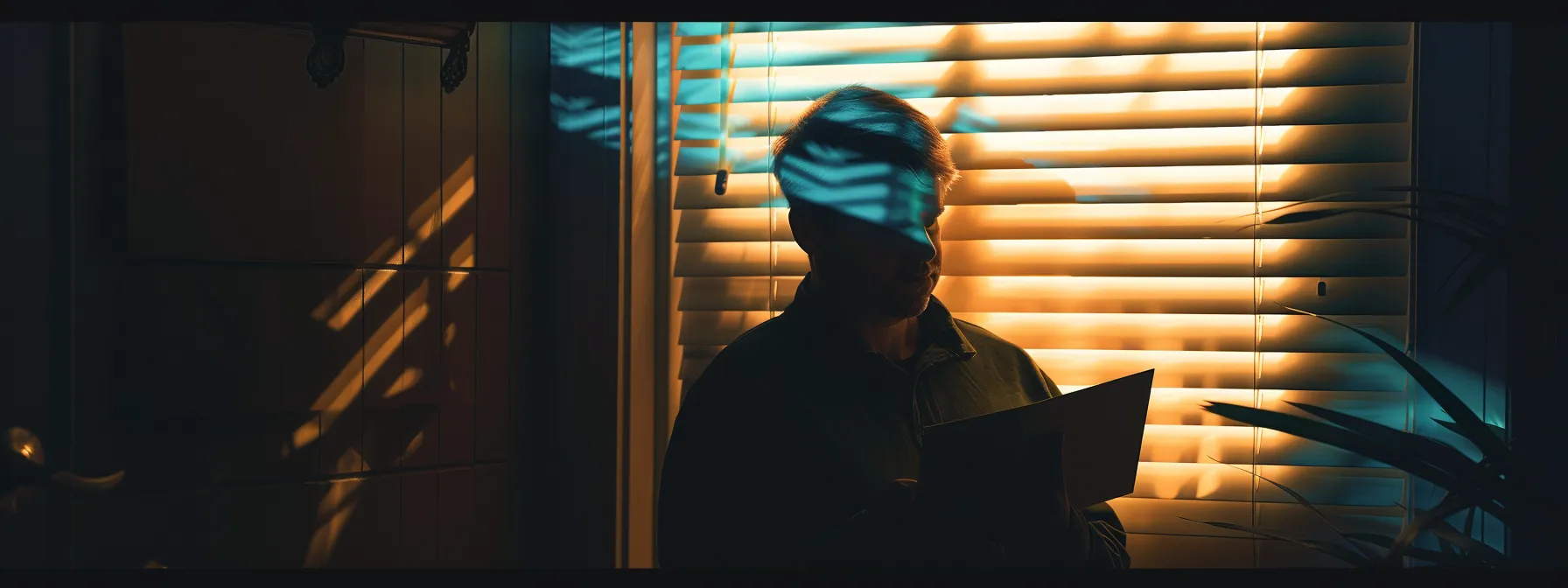
Email spoofing poses significant risks to information security, threatening both individuals and businesses. This section examines the financial implications, personal and corporate security threats, and impact on trust and reputation associated with email spoofing. Understanding these risks is crucial for developing effective cybersecurity strategies and maintaining vigilance against evolving cyberattacks in the digital landscape.
Financial Implications for Individuals and Businesses
Email spoofing poses significant financial risks for individuals and businesses. Attackers exploit spoofed email addresses to initiate business email compromise scams, tricking employees into transferring funds or sharing sensitive financial information. These phishing emails often bypass security measures, appearing legitimate in web browsers and email servers. Organizations face potential monetary losses, damage to client relationships, and costly recovery efforts when falling victim to such attacks.
Threats to Personal and Corporate Security
Email spoofing presents significant threats to personal and corporate security. Attackers exploit vulnerabilities in the domain name system to impersonate legitimate senders, often leading to successful phishing attempts. Organizations implementing DomainKeys Identified Mail (DKIM) can mitigate some risks, but sophisticated spoofing techniques continue to evolve. The compromise of sensitive data through these attacks can result in identity theft, financial fraud, and unauthorized access to corporate networks, underscoring the need for robust email security measures.
Impact on Trust and Reputation
Email spoofing significantly erodes trust and damages reputations for individuals and organizations. When attackers successfully impersonate trusted entities, recipients become wary of legitimate communications, hindering effective business operations. Organizations must implement robust access control measures and security software like Proofpoint to mitigate these risks. Failure to address email spoofing can lead to long-term consequences, including loss of customer confidence, decreased brand value, and potential legal repercussions related to computer security breaches and cybercrimes.
Key Warning Signs of Email Spoofing

Recognizing key warning signs of email spoofing is crucial for protecting against spoofing attacks. This section explores five essential indicators: unusual sender addresses, urgent language, unexpected attachments or links, spelling and grammar errors, and generic greetings. Understanding these signs helps users identify potential threats and enable effective security measures, such as sender policy framework, to safeguard their credit score and personal information.
Unusual Sender Addresses or Domains
Unusual sender addresses or domains serve as a primary indicator of potential email spoofing. Recipients should scrutinize the email address carefully, looking for slight misspellings or variations that may attempt to mimic legitimate brands. Cybercriminals often use these tactics to trick users into revealing login credentials or credit card information through phishing emails. Vigilance in identifying these discrepancies can significantly reduce the risk of falling victim to such attacks.
Urgent or Demanding Language
Urgent or demanding language in emails often signals potential spoofing attempts. Cybercriminals frequently exploit the sense of urgency to manipulate recipients into hasty actions, bypassing normal security protocols. These messages may pressure users to click on links, provide sensitive information, or make immediate financial transactions, often citing dire consequences for non-compliance. Recipients should be wary of emails that create a false sense of urgency, especially when combined with unusual requests or threats related to internet services, caller ID verification, or account security.
Unexpected Attachments or Links
Unexpected attachments or links in emails are a significant red flag for potential spoofing attempts. Users should exercise caution when encountering unfamiliar attachments or URLs, as these may lead to data breaches or compromise system accessibility. Implementing DMARC (Domain-based Message Authentication, Reporting, and Conformance) can help organizations detect and prevent such malicious messages from reaching users’ inboxes, reducing the risk of falling victim to email-based attacks.
Errors in Spelling and Grammar
Errors in spelling and grammar serve as crucial indicators of potential email spoofing attempts. Legitimate organizations typically employ rigorous management practices and utilize email clients with built-in spell-checking features, making significant errors uncommon. Recipients should be wary of messages containing multiple spelling mistakes or grammatical errors, as these may indicate a hastily crafted phishing attempt. Additionally, users should ensure their antivirus software and mobile devices are updated to help detect and prevent malware associated with spoofed emails.
Generic Greetings Instead of Personalization
Generic greetings in emails, such as “Dear Sir/Madam” or “To Whom It May Concern,” often indicate potential email spoofing attempts. Legitimate organizations, especially those handling sensitive information like bank accounts, typically personalize their communications to prevent identity theft. Users should be cautious of emails with generic salutations, particularly those requesting updates to mobile apps or claiming issues with search engine rankings. These could be signs of DNS spoofing or other malicious activities aimed at compromising personal information.
How to Identify a Spoofed Email
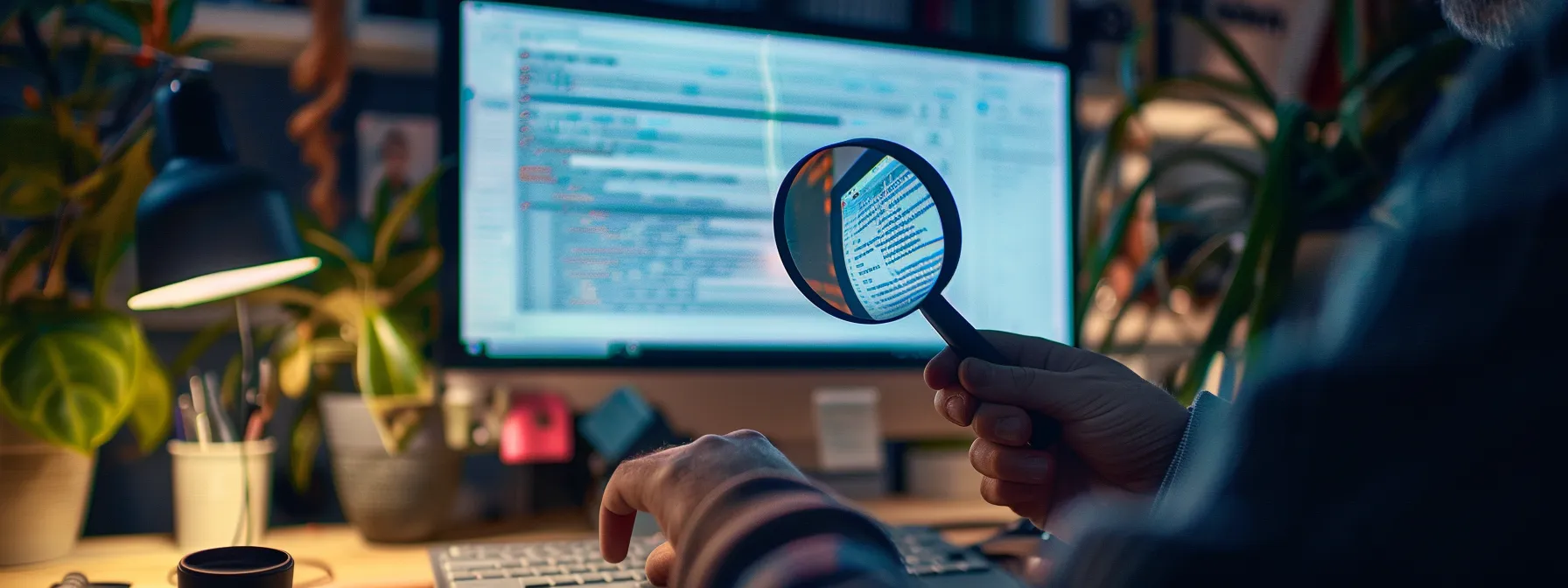
Identifying spoofed emails requires careful examination of key elements. Users should check email header details, including IP addresses, hover over links without clicking, verify requests through direct contact, and utilize email verification tools. These techniques help detect potential threats like ransomware and password theft attempts, protecting users from engineering-based attacks and fraudulent “start free trial” offers.
Checking the Email Header Details
Examining email header details is crucial for identifying potential scams and spoofed messages. Users should inspect the “Received” and “Return-Path” fields in the header to verify the sender’s legitimacy. The address resolution protocol can reveal discrepancies between the displayed sender and the actual source, providing valuable information about the email’s origin. By scrutinizing these technical details, recipients can better protect themselves against sophisticated phishing attempts and unauthorized information requests.
Hovering Over Links Without Clicking
Hovering over links without clicking provides a crucial method for identifying spoofed emails. When users position their cursor over a hyperlink, the actual destination URL appears, often revealing discrepancies between the displayed text and the true link. This technique helps detect malicious websites masquerading as legitimate ones, a common tactic in phishing attempts. Users should be wary of URLs that contain slight misspellings or unexpected domain names, as these often indicate potential spoofing attacks.
Verifying Requests Through Direct Contact
Verifying requests through direct contact is a crucial step in identifying spoofed emails. When recipients receive suspicious messages requesting sensitive information or unusual actions, they should contact the purported sender through a known, trusted channel. This method bypasses potential email spoofing attempts and confirms the legitimacy of the request. Organizations can implement this practice as part of their security protocols to prevent unauthorized access and protect against social engineering attacks.
Utilizing Email Verification Tools
Email verification tools play a crucial role in identifying spoofed emails. These tools analyze email headers, check sender authentication protocols like SPF and DKIM, and verify the sender’s domain reputation. By utilizing such tools, users can quickly assess the legitimacy of incoming messages, reducing the risk of falling victim to phishing attempts or other email-based attacks.
Protecting Yourself From Email Spoofing Attacks

Protecting against email spoofing attacks requires a multi-faceted approach. This section explores implementing email authentication protocols, keeping software and security systems updated, educating users on email safety, and utilizing antivirus and anti-malware solutions. By adopting these strategies, individuals and organizations can significantly reduce their vulnerability to email-based threats and enhance overall cybersecurity.
Implementing Email Authentication Protocols
Implementing email authentication protocols is a crucial step in protecting against email spoofing attacks. Organizations can utilize Sender Policy Framework (SPF), DomainKeys Identified Mail (DKIM), and Domain-based Message Authentication, Reporting, and Conformance (DMARC) to verify the legitimacy of incoming emails. These protocols work together to authenticate the sender’s identity, detect unauthorized use of domain names, and provide instructions on handling suspicious messages, significantly reducing the risk of successful spoofing attempts.
Keeping Software and Security Systems Updated
Keeping software and security systems updated plays a crucial role in protecting against email spoofing attacks. Regular updates patch vulnerabilities that attackers might exploit to forge emails or bypass security measures. Organizations should implement automatic update policies for email clients, antivirus software, and operating systems to ensure the latest protection against evolving threats.
Educating Yourself and Others on Email Safety
Education plays a crucial role in protecting against email spoofing attacks. Organizations should implement comprehensive training programs that teach employees to recognize suspicious emails, understand the risks of clicking on unknown links, and verify sender identities. Regular security awareness sessions can help users stay updated on the latest phishing techniques and best practices for email safety, reducing the likelihood of falling victim to sophisticated spoofing attempts.
Using Antivirus and Anti-Malware Solutions
Antivirus and anti-malware solutions provide essential protection against email spoofing attacks. These tools scan incoming messages, attachments, and links for potential threats, blocking or quarantining suspicious content before it reaches the user’s inbox. Advanced solutions often incorporate machine learning algorithms to detect sophisticated spoofing attempts that may evade traditional signature-based detection methods. Organizations should implement comprehensive security suites that include email filtering capabilities to enhance their overall defense against email-based threats.
Steps to Take if You Receive a Suspicious Email

When receiving a suspicious email, prompt action is crucial. This section outlines essential steps: avoiding interaction with the email, reporting it to appropriate authorities, safely deleting the message, and monitoring accounts for unusual activity. These measures help mitigate potential risks and protect against email spoofing attempts.
Avoid Replying or Clicking on Links
When receiving a suspicious email, users should refrain from interacting with it in any way. This includes avoiding replies, clicking on links, or downloading attachments. Interacting with the email could trigger malware downloads or confirm to attackers that the email address is active. Instead, users should mark the email as spam or report it to their IT department for further investigation.
Reporting the Email to Appropriate Parties
Reporting suspicious emails to appropriate parties is crucial in combating email spoofing. Users should forward the suspicious message to their organization’s IT security team or helpdesk for analysis. If the email appears to impersonate a legitimate company, individuals can report it to that company’s official fraud department. Additionally, users can report phishing attempts to government cybersecurity agencies or anti-phishing organizations, helping to protect others from similar attacks.
Deleting the Suspicious Email Safely
After identifying a suspicious email, users should delete it safely to prevent accidental interaction. They should first mark the email as spam or junk, which helps email filters improve their detection capabilities. Then, users should permanently delete the message from their inbox and empty their trash folder to ensure complete removal. This process minimizes the risk of accidentally opening or interacting with the suspicious email in the future.
Monitoring Accounts for Unusual Activity
After receiving a suspicious email, individuals should vigilantly monitor their accounts for unusual activity. They should regularly check bank statements, credit card transactions, and login histories for any unauthorized access or transactions. If any suspicious activity is detected, users should immediately contact their financial institutions or service providers to report the issue and take necessary steps to secure their accounts.
Conclusion
Recognizing email spoofing is crucial for protecting personal and corporate security in the digital age. By understanding key warning signs such as unusual sender addresses, urgent language, unexpected attachments, and errors in spelling and grammar, users can significantly reduce their vulnerability to sophisticated phishing attempts and fraudulent activities. Implementing robust email authentication protocols, keeping software updated, and educating oneself and others on email safety are essential steps in safeguarding against spoofing attacks. Vigilance and prompt action when encountering suspicious emails are paramount to maintaining the integrity of personal information and financial assets in an increasingly interconnected world.